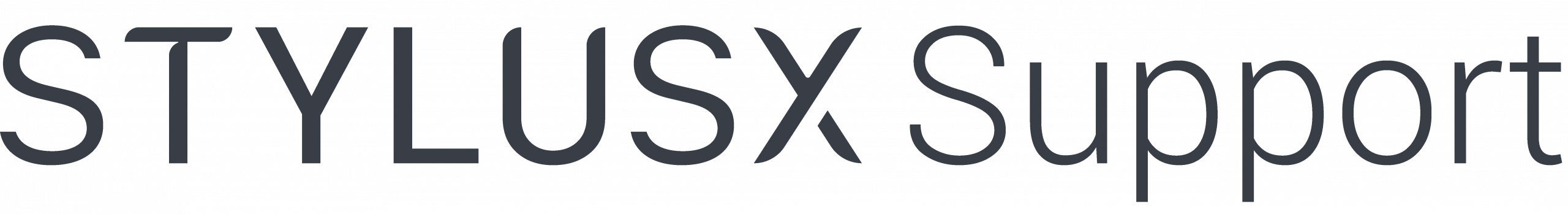Transform
Transform allows you to manipulate the selected area or layer of your artwork by resizing, rotating, scaling, and skewing. Resize: Adjust the size of your selected area or layer by dragging the corners or edges. Rotate: Rotate your selection or layer by tapping and dragging to turn it around its center point. Scale: Stretch or shrink your selection or layer uniformly or non-uniformly. Skew: Alter the shape of your selected area or layer by slanting it in a particular direction. Flip: Flip your layer horizontally or vertically for mirror effects. Transform gives you complete control over the placement and proportion of your elements, making it easier to adjust and refine your artwork. You can apply transformations to layers, selections, or groups for more flexibility and precision.