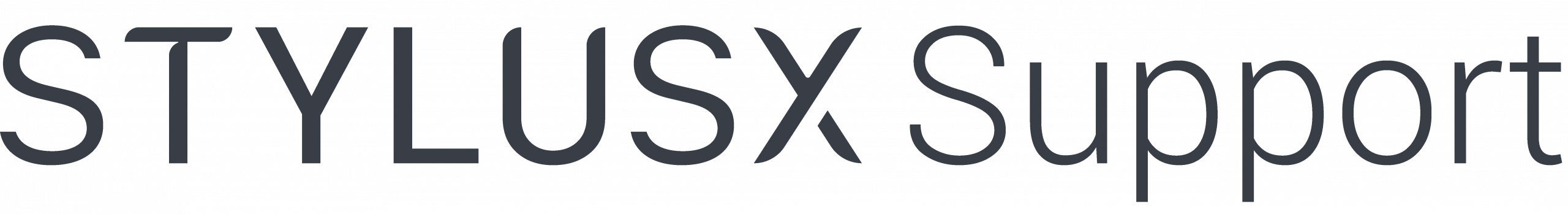Color Slider #
The third icon on the left lets you adjust color values precisely using sliders. Tap it to fine-tune your colors by adjusting hue, saturation, and brightness with precise control.
Use the sliders or enter numerical values to select colors based on HSB (Hue/Saturation/Brightness) or RGB (Red/Green/Blue). You can also input the color’s unique Hexadecimal (web-safe color) code for an exact match every time.

Hue / Saturation / Brightness #
Using the HSB sliders, you can fine-tune the hue, saturation, and brightness of your chosen color.
You can also enter precise numerical values into the text boxes, and the sliders will automatically adjust to match. Alternatively, use Scribble with an Stylus to directly write into the numerical value fields.
The Hue slider represents an ‘unwrapped’ version of the color wheel, with values ranging from 0 to 360 degrees, starting and ending at pure red. Every color on the wheel is contained between these two points. You can input values down to a single decimal place.
The Saturation slider controls the intensity of your color, expressed as a percentage. A value of 0% results in no saturation, leaving you with black, white, or gray, depending on the Brightness slider. At 100%, you’ll get the brightest, most vibrant version of your selected hue.
The Brightness slider adjusts how light or dark your color is, expressed as a percentage. 0% gives you the darkest black, while 100% represents the lightest version of your chosen color.
Red / Green / Blue #
In digital art, colors are created by mixing varying amounts of red, green, and blue.
The RGB sliders range from 0 (no color) to 255 (the maximum intensity of color). By adjusting these sliders, you can create over 16 million unique shades.
You can also manually input the exact numerical values for each color or use Scribble with an Stylus . The sliders will automatically adjust to match the values you enter.
Cyan, Magenta, Yellow, and Key (Black) #
The CMYK sliders let you adjust the percentages of Cyan, Magenta, Yellow, and Key (Black) in your color mix.
Cyan adjusts the amount of greenish-blue in your color, ranging from 0% (no cyan) to 100% (full cyan). Magenta controls the reddish-purple hue, also ranging from 0% to 100%. Yellow adds the yellow component, with 0% being no yellow and 100% being fully saturated yellow. Key (Black) is used to deepen colors and create richer shadows, from 0% (no black) to 100% (maximum black).
Adjusting these sliders allows you to mix precise color combinations used in print media, with a wide range of possible shades. You can also manually enter values or use Scribble to change the percentages.
Hexadecimal #
A six-character code representing RGB colors, perfect for web and programming use.
Enter a known hex code into the Hexadecimal input box to instantly apply a specific color.
Adjust colors using RGB or HSB sliders, and the hex code updates automatically.
Ideal for matching, saving, and reusing precise color values.