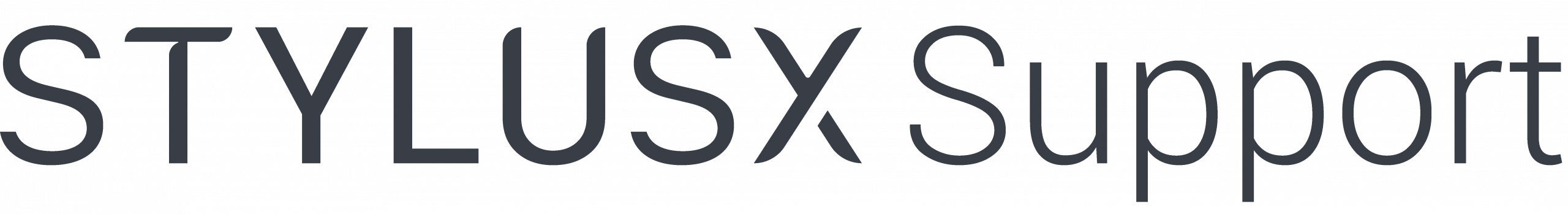Color Book #
The fifth icon on the left lets you adjust color values precisely using sliders. Tap it to input or fine-tune colors with numerical accuracy.
The Color Book provides a collection of predefined color palettes, offering a structured and standardized way to select colors. These palettes include well-known systems like HSK (HKS), which is widely used in printing and branding, and Open Color, a versatile set of color swatches designed for digital design and UI development.
With the Color Book, you can quickly access industry-standard colors, ensuring consistency across projects. Whether you’re working on digital art, graphic design, or print media, these palettes help maintain accuracy and harmony in your color choices.
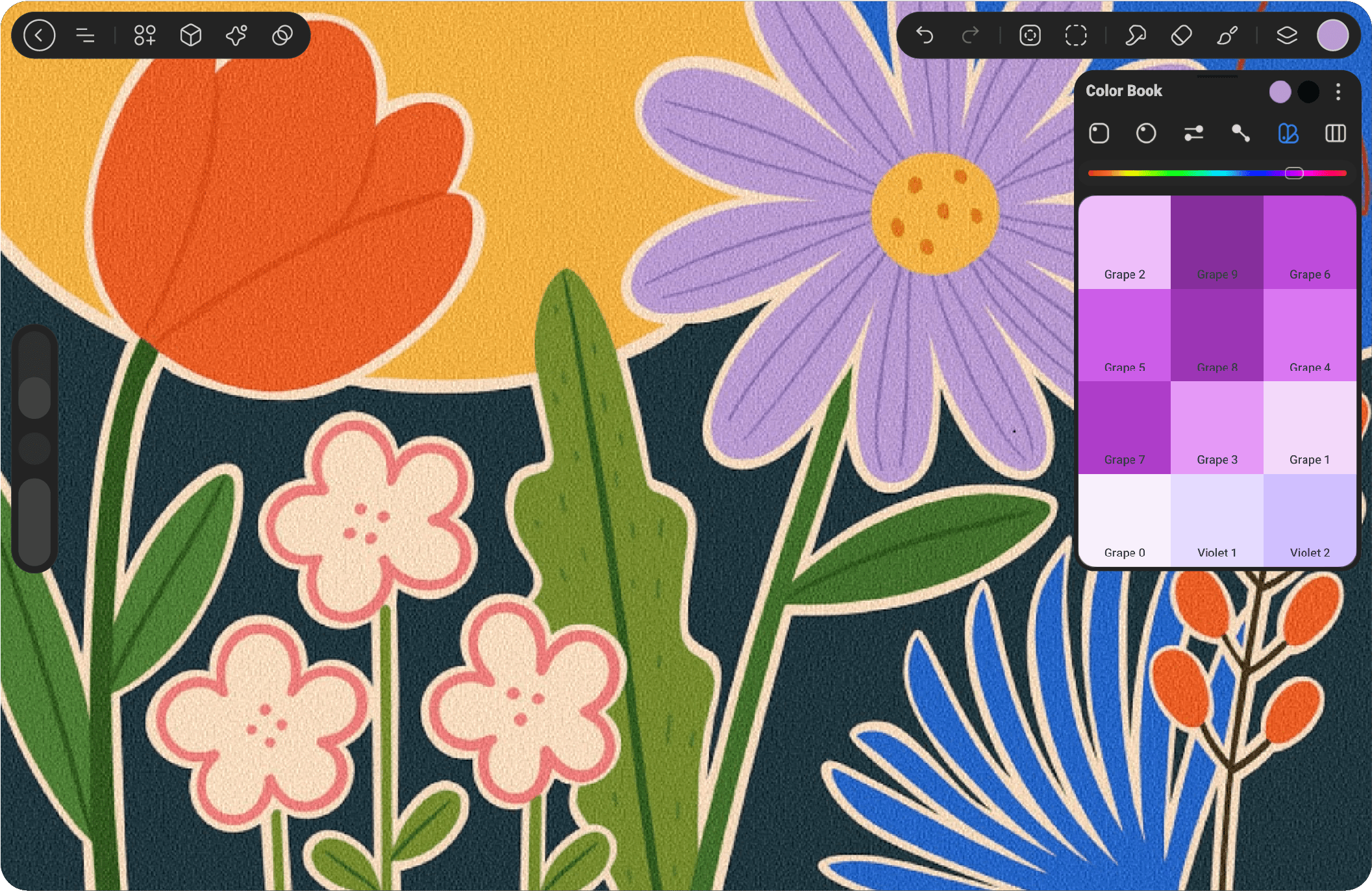
HSB Slider #
The HSB Slider allows you to fine-tune the Hue, Saturation, and Brightness of your color. By adjusting the slider, you can smoothly transition between different shades and find the perfect color for your artwork.
Color Cards #
As you move the HSB slider, Color Cards appear below, showcasing colors that closely match the settings you’ve chosen. These cards dynamically update, giving you a quick visual preview of similar shades, making it easier to refine and choose the perfect color.