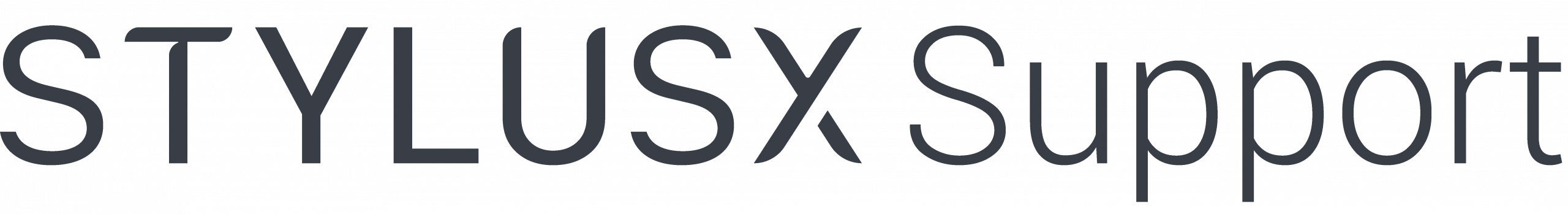Drawing Assist Menu #
Located in the top left bar, the Drawing Assist menu can be accessed as the third icon from the right, just after the gallery back button. Upon clicking, the menu presents a range of advanced drawing tools to enhance your creative process. This menu includes three distinct options designed to support both 2D and 3D artwork creation.
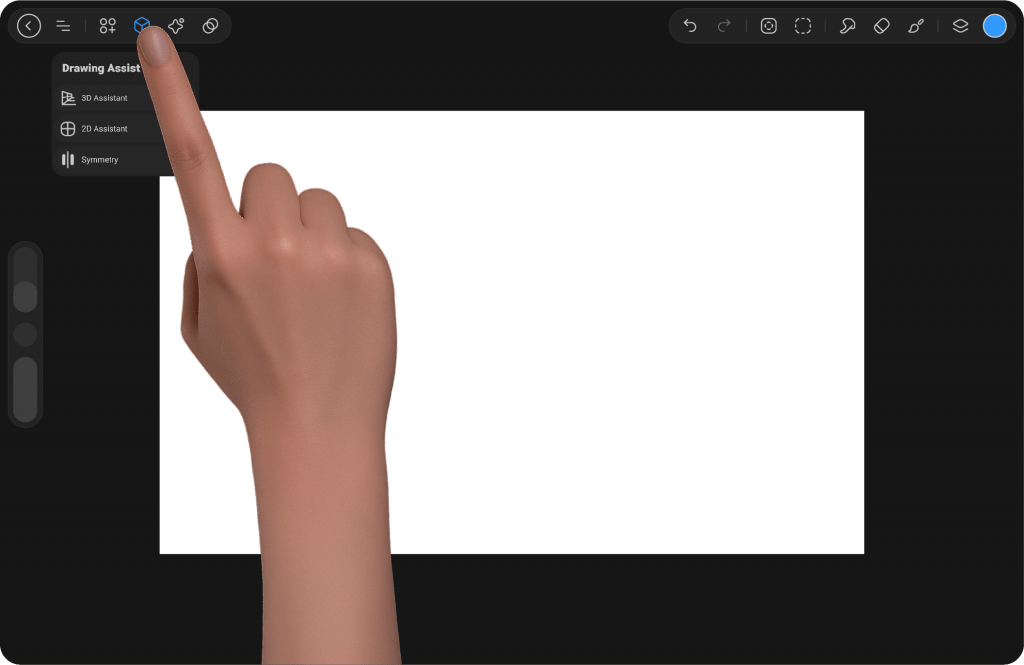
3D Perspective Assistant #
This tool allows you to switch to a 3D mode, offering a camera-based perspective feature that provides a dynamic, realistic viewpoint. It helps in adjusting your artwork to the best perspective angle, ensuring that the proportions and depth are correctly represented in your project.
Additionally, the 3D Perspective Assistant includes an option to add a human model in various poses, called a “poser,” which can be manipulated to match the desired posture. This is ideal for artists working on figure drawing or projects requiring realistic human positioning and perspective.
Learn more about it in 3D Perspective
2D Drawing Assistant #
Upon selecting Create, you enter the 2D drawing mode. This tool provides various guidelines to facilitate precise, structured artwork creation. The options within the 2D Drawing Assistant are tailored to different needs:
Vertical and Horizontal Lines: Perfect for creating symmetrical designs or working with grids, ensuring straight and evenly distributed elements.
Polygonal Lines: Useful for creating geometric designs or complex shapes that require precision and alignment.
Points: Ideal for placing specific markers or reference points within the artwork, assisting in accurate alignment and design symmetry.
Learn more about it in 3D Perspective
Symmetry Draw #
The Symmetry Draw mode offers powerful tools for creating symmetrical artwork. After selecting Create, you have access to three symmetry options:
Line Symmetry: Create artwork with perfect mirror symmetry along a designated line.
Quadrant Symmetry: Divide your canvas into four equal sections and draw within one quadrant, with the other sections automatically mirrored to maintain symmetry.
Radius Symmetry: Create radial symmetry by drawing from a central point, which ensures that your design extends outwards evenly in all directions.
These Drawing Assist tools provide precision, flexibility, and ease, making them invaluable for artists working in both 2D and 3D spaces. Whether you’re adjusting perspective, aligning your artwork with geometric precision, or creating symmetrical designs, these features are designed to streamline your creative workflow and enhance the quality of your output.
Learn more about it in 3D Perspective