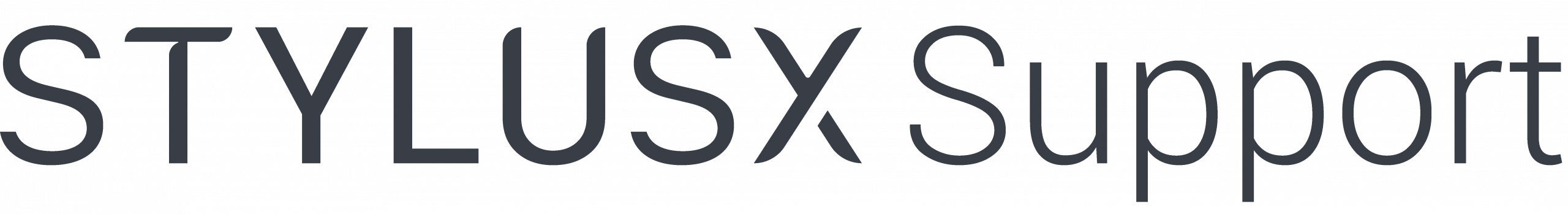When you create a new artwork, it is not saved automatically. Therefore, you must manually save the file and specify its location on your device. Your artwork will remain in the gallery for easy access.
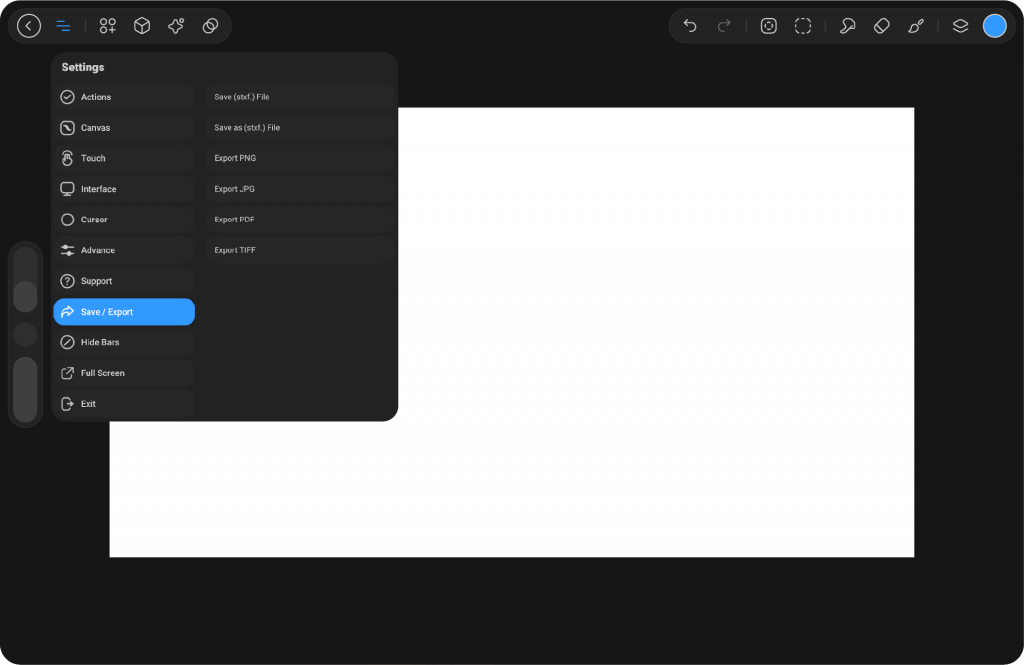
To save the file, click the Settings button, which is located to the right of the Back to Gallery icon at the top left of the screen. Upon clicking, several options will appear at the bottom of the screen. The third option from the bottom is Save / Export.
When you click Save / Export, you will see several options:
Save (stxf). File
Save as (stxf). File
PNG
JPG
PDF
TIFF
WEBP
Learn more about it in Save/Export
Select the first option, Save as (stxf). File, to save your artwork as a file that allows you to easily return to it at any time.
Once saved, the artwork will also appear in the gallery. The next time you open the program, you can access the file quickly and easily from the gallery.
What Happens If You Move the File? #
If you move the file from its original location and try to open it from the gallery, the program will ask if you want to replace the file with the new location so it can open, or if you want to delete or cancel the action.
If you press Replace, the program will replace the file with the newly moved file and open it normally, allowing you to continue your work.
If you press Delete, the file will be removed from the gallery, but the original file will remain intact in the new location.
Deleting Artwork from the Gallery #
(without deleting the file from its original location)
If you decide to delete an artwork and its file location is known, the program will ask whether you want to delete the artwork only from the gallery or from both the gallery and the actual file location.
If you delete from both the gallery and the file location, the artwork will be permanently lost, and it cannot be recovered.
If you delete only from the gallery, the artwork will remain in the original file location and can be added back to the gallery at any time.
Important Note: If you delete the file from both the gallery and its actual location, you will not be able to retrieve it. However, if you delete it only from the gallery, you can always restore it to the gallery later.