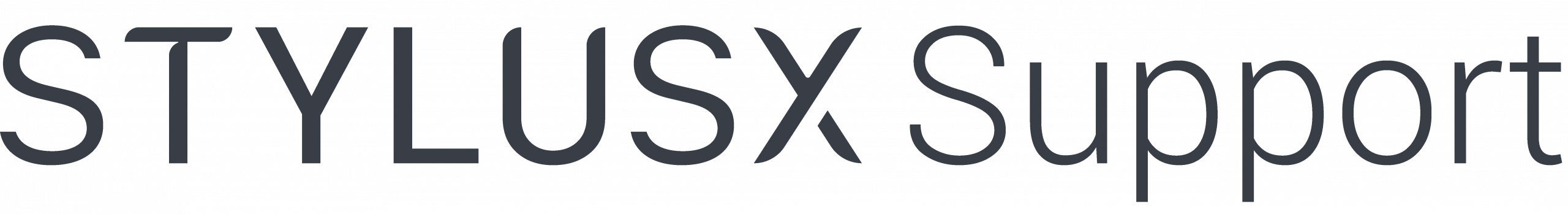Create New Layer #
You can find the “Create Layer” button in the top-right corner of the Layers panel, represented by “Plus.”
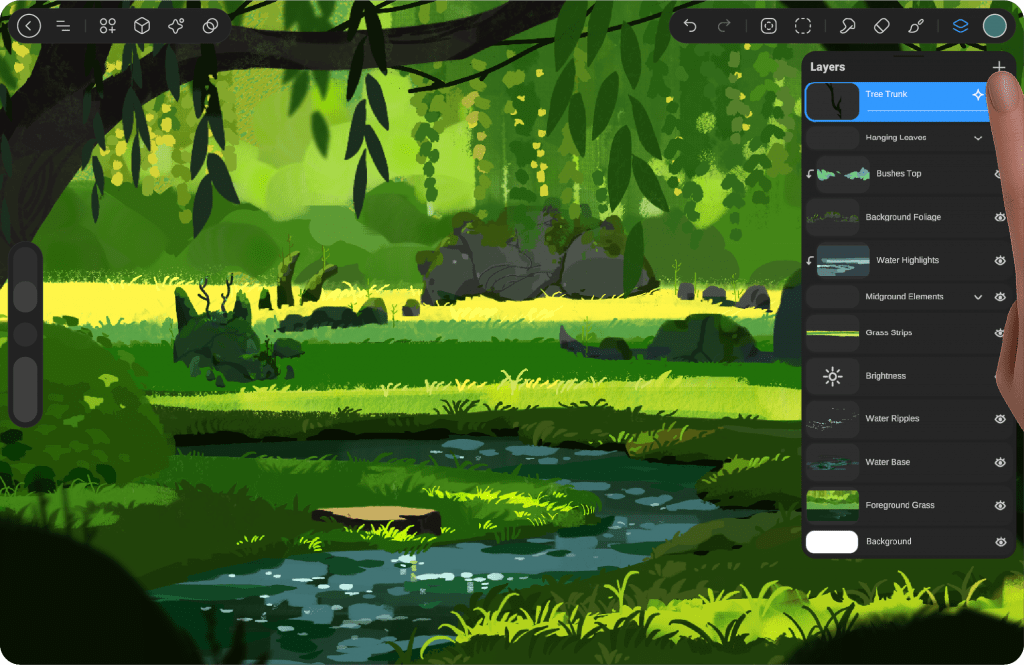
Tap it to quickly add a new layer to your project.
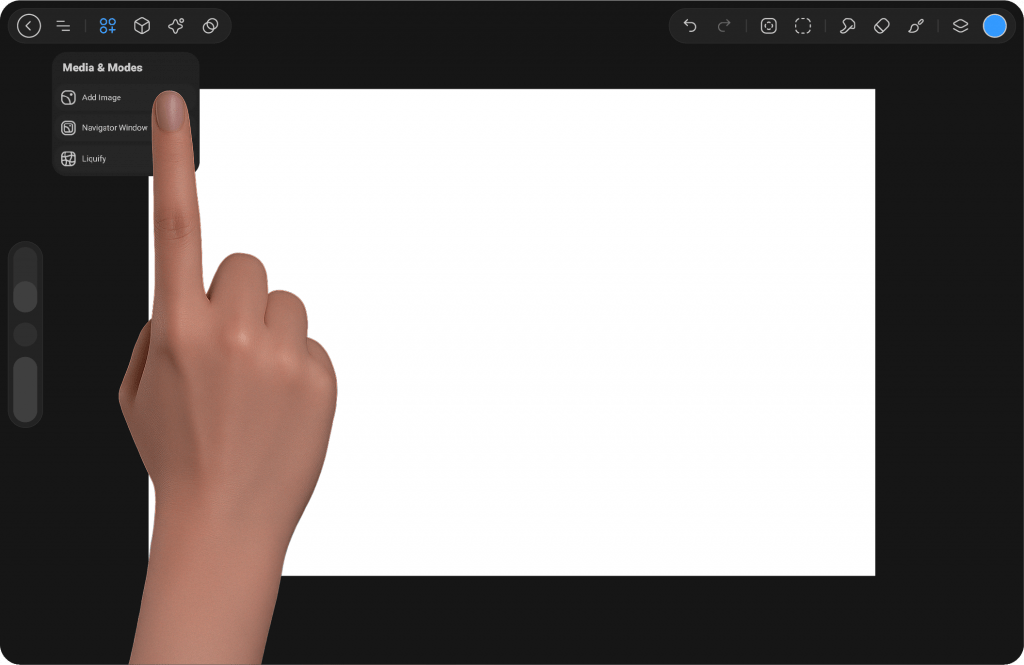
Import Image #
To import an image into your artwork, tap on the Advanced icon, located as the third icon on the top left menu bar. The first option that appears will be Import Image. Tap on it, and a browser will open, allowing you to select the image you want to import into your artwork. The image will be added as a new layer in your project.